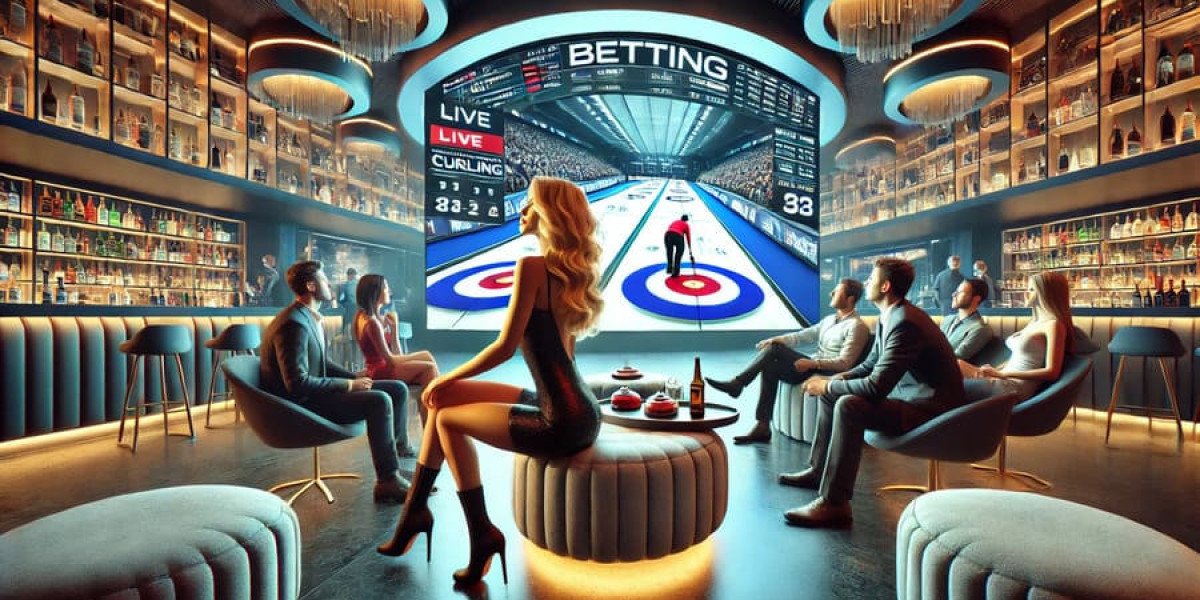Elevating your brand with eye-catching apparel starts with the right embroidery technique, and 3D puff embroidery adds a bold, raised effect that makes logos pop. Whether you’re a small business owner branding caps, a designer creating standout merchandise, or a retailer aiming to impress customers, custom 3D puff embroidery digitizing transforms your artwork into vibrant, textured designs. This guide covers how it works, why it’s perfect for branding, and how to get started with professional results. Let’s dive into the world of 3D puff embroidery digitizing.
What Is 3D Puff Embroidery Digitizing?
3D puff embroidery digitizing converts your logo or artwork into a digital file—like PES, DST, or EXP—that an embroidery machine can read, specifically designed to create a raised, three-dimensional effect. The process involves adding foam under the stitches to give designs a puffy, bold look, ideal for logos or text on hats, jackets, or shirts. Digitizers use specialized software to map out stitches, ensuring the design stitches cleanly while maintaining the 3D effect. This technique is a standout choice for branding due to its visual impact.
Why Choose 3D Puff Embroidery for Branding?
3D puff embroidery offers unique advantages for businesses:
- Bold Visual Appeal: The raised effect makes logos stand out, grabbing attention instantly.
- Professional Branding: Adds a premium, tactile quality to apparel, enhancing brand perception.
- Durability: Stitched designs withstand washing and wear, maintaining your brand’s look.
- Versatility: Works on various apparel, especially caps, jackets, and bags.
- Customer Attraction: Eye-catching designs boost the perceived value of branded merchandise.
For example, a sports team’s logo on a cap with 3D puff embroidery looks dynamic and professional, making it a fan favorite.
How 3D Puff Embroidery Digitizing Works
Creating a 3D puff design requires a specialized process. Here’s how it typically goes:
Step 1: Submit Your Artwork
Provide a high-resolution logo or image in JPG, PNG, or vector format (SVG or AI). Bold, simple designs with clear outlines and 3–5 colors work best, as 3D puff doesn’t suit intricate details or gradients. Specify the apparel type (e.g., cap or jacket), hoop size, and placement to align with your branding needs.
Step 2: Artwork Analysis
The digitizer reviews your design, considering:
- Design Simplicity: 3D puff works best with bold shapes, like text or logos, to support the raised effect.
- Fabric Type: Settings vary for structured caps, stretchy knits, or heavy jackets.
- Hoop Size: The design must fit your machine’s hoop, typically 2–4 inches for caps.
- Thread Colors: Colors are matched to standard thread charts, like Brother or Isacord.
This ensures the design is optimized for the 3D puff technique.
Step 3: Digitizing the Design
Using software like Wilcom, Brother PE-Design, or Hatch, the digitizer creates a stitch file tailored for 3D puff:
- Manual Tracing: Outline the design to define areas for puff stitching, often using satin stitches for the raised effect.
- Foam Placement: Specify where foam (usually 2–3mm thick) will be placed under the stitches to create the 3D effect.
- Stitch Settings: Use dense satin stitches to cover the foam, with underlay stitches to secure it. Adjust density (0.4–0.5 mm) and pull compensation (0.2–0.3 mm) to prevent fabric distortion.
- Color Mapping: Assign thread colors to match your brand’s palette.
Manual digitizing is key for 3D puff to ensure precision and proper foam integration.
Step 4: Quality Check and Test Stitch
The digitizer previews the design in software to catch errors and may perform a test stitch on similar fabric with foam. This ensures the 3D effect looks clean, with no loose stitches or foam exposure. You might receive a digital preview or stitched sample to approve, guaranteeing the design aligns with your brand.
Step 5: File Delivery
The finalized file is delivered in your desired format (e.g., PES for Brother, DST for Janome), along with instructions for foam placement and thread colors. Transfer the file to your embroidery machine via USB or direct connection, and you’re ready to stitch.
Benefits of 3D Puff Embroidery Digitizing
This technique offers specific advantages for apparel branding:
- Standout Designs: The raised effect makes logos or text pop, ideal for caps or jackets.
- Brand Recognition: Bold, tactile designs are memorable, reinforcing your brand identity.
- Premium Appeal: 3D puff adds a high-end look, increasing the value of branded merchandise.
- Consistency: Professional digitizing ensures uniform results across bulk orders.
- Versatility: Works well on structured fabrics like twill or canvas, common for branded apparel.
These benefits make 3D puff a top choice for businesses aiming to impress.
Costs of 3D Puff Digitizing
Pricing depends on design complexity and stitch count:
- Simple Designs: Basic logos or text cost $15–$30 due to the specialized puff technique.
- Complex Designs: Intricate designs with high stitch counts cost $40–$100.
- Extras: Rush orders ($5–$20), test stitches ($5–$15), or multiple formats ($5–$10) may add to the cost.
- Bulk Discounts: Many services offer reduced rates for multiple designs.
The investment pays off with bold, professional branding that stands out.
Choosing a 3D Puff Digitizing Service
To find a reliable provider, look for:
- Experience: Check portfolios for 3D puff projects, especially logos on caps or jackets.
- File Compatibility: Ensure they provide formats like PES, DST, or EXP for your machine.
- Turnaround Time: Confirm 24–48-hour delivery for tight deadlines.
- Pricing Transparency: Choose services with clear pricing and no hidden fees.
- Support: Opt for providers offering revisions or consultations for puff-specific needs.
Request a sample to verify quality before ordering in bulk.
Tips for Successful 3D Puff Digitizing
Maximize your results with these tips:
- Use Simple Artwork: Bold logos or text (at least 0.25 inches tall) work best for puff embroidery.
- Specify Fabric and Placement: Share details like “cap front” or “jacket sleeve” for proper settings.
- Choose Structured Fabrics: Twill, canvas, or denim support the foam better than stretchy knits.
- Request Previews: Ask for a digital or stitched preview to confirm the 3D effect.
- Test with Foam: Stitch on scrap fabric with puff foam to check the raised effect.
Common Mistakes to Avoid
- Complex Designs: Intricate details or gradients don’t suit 3D puff. Simplify artwork first.
- Wrong Fabric: Stretchy or thin fabrics can’t support foam properly; use structured materials.
- Skipping Tests: Test with foam to avoid exposed foam or loose stitches.
- Low-Quality Images: Blurry logos lead to poor results or extra cleanup fees ($5–$20).
DIY vs. Professional 3D Puff Digitizing
DIY digitizing with free tools like Ink/Stitch or paid software like Brother PE-Design ($100–$1,000) is possible but challenging for 3D puff due to the need for precise foam placement and stitch settings. Professional services are better for:
- Complex logos requiring accurate puff effects.
- Bulk orders needing consistent quality.
- Time-sensitive branding projects.
For businesses, outsourcing ensures polished, professional results with minimal effort.
How to Use Your 3D Puff File
Transfer the file to your embroidery machine via USB or direct connection. Place puff foam (2–3mm thick) on the fabric before stitching, securing it with temporary adhesive or tape. Use a heavy cut-away stabilizer for structured fabrics to support the foam. Test the design on scrap material, checking for foam coverage and stitch alignment. If adjustments are needed, contact the service for revisions, as many offer one or two free tweaks.
Conclusion
Custom 3D puff embroidery digitizing is a powerful way to elevate your brand with bold, textured designs that stand out on apparel. With professional services, you get precise, high-quality files tailored for caps, jackets, or other merchandise, ensuring consistent branding. Choose a reliable provider, submit clear artwork, and test with foam to achieve flawless results. By leveraging 3D puff embroidery digitizing, you’ll create memorable, professional designs that boost your brand’s visibility and appeal with every stitch.